BM5 mkIII: How to set the input sensitivity (Level switch) ?
How to correctly set the Level switch on BM5 mkIII
The LEVEL switch on BM5 mkIII sets the input sensitivity to match the incoming signal level. The values indicate a gain or an attenuation. They don't represent a level range which often appears on other audio equipment and even on some Dynaudio Professional units such as the Classic BM6A and BM15A amps.
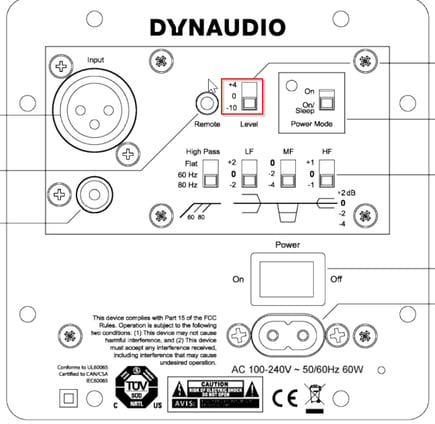
It is very important to set the level correctly to avoid overdriving the input stage on one hand, or in the opposite case, getting excessive floor noise with a too weak signal. Overdriving the input will result in distortion, artifacts and could potentially damage the electronics and/or the drivers.
How to find the right value:
1. Check the specifications of your source (interface, mixer, speaker controller etc) for the max analogue out level. You'll probably find the specs in dBu or Volt.
If you are not sure on how to find the specifications for your source, please get in touch with the manufacturer. We can also try to help finding it.
2. Set the BM5 mkIII switch to match that value. BM5 mkIII values are:
Max input level (@setting)
4,8 Vrms (-10 dB) = 16 dBu Set the switch to -10 for any signal > 5.8 dBu.
1,5 Vrms (0 dB) = 5.8 dBu Set the switch to 0 for any signal between 2.2 and 5.8 dBu
1 Vrms (+4 dB) = 2.2 dBu Set the switch to +4 dB when the signal is < 2.2 dBu
Note: Some interface show a max output level round +20, +24 or even + 27 dBu. Obviously the Level switch will be set at -10, but you'll still have to be careful on your monitoring levels and keep some headroom to avoid distortion.