What’s the first thing you do when you unbox a new pair of studio monitors? Assuming you’ve done all the essentials first – like putting your phone on ‘do not disturb’, shutting the curtains, lighting some candles and opening a bottle of wine – you probably want to power-up and start listening right away.
But taking a few extra minutes to make sure they’re positioned correctly will really pay off down the line.
Where should I put my speakers?
The first thing to consider is distance. Ideally, there should be some amount of free space around the monitors: every surface in the room constitutes a boundary that, depending on what it’s made from, will reflect sound to some degree.
In general, if you place a monitor up against the wall, you’ll experience anomalies in the low end of the frequency spectrum – and if you put it in a corner, they’ll be even more pronounced. On the other hand, you should also avoid placing the speakers right in the middle of the room, as you risk over-exciting standing waves in the space, which also makes the sound less reliable. This is less critical in small rooms, but avoid it if you can regardless.
Most nearfield monitors are designed to perform at the best at arm’s length, and up to around 2.5m (3m at the most). A good rule of thumb is that you should keep free space around the monitors at a ratio of around one quarter to one third relative to the distance between the front of the speakers and your listening position. For instance, your speakers are 2m away from the listening position, there should be around 50-66cm of free space to the sides and the wall behind.
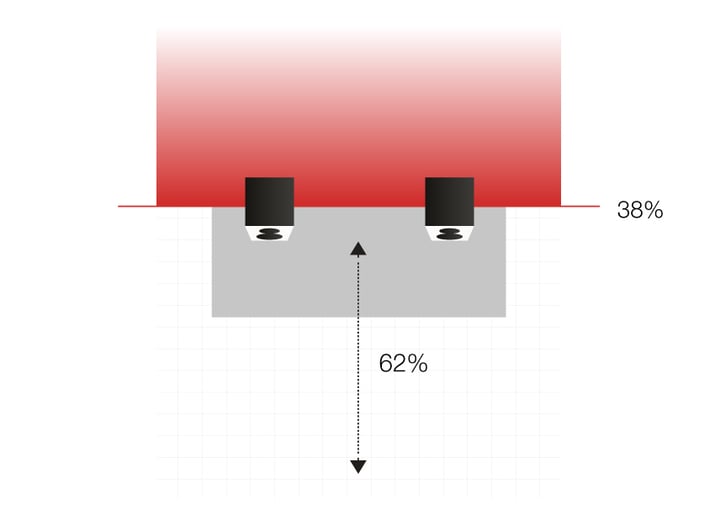
Getting the angle and height right
Now you need to consider the angle of the speakers. Here, you should use the equilateral triangle approach, which simply means that the distance between the speakers should be the same as the distance from each speaker to your ears.
In other words, if you listen at a distance of 2m, there should be 2m from your left ear to the left speaker, 2m from your right ear to the right speaker and 2m between each speaker. And of course, they should be angled towards the listening position once the triangle has been established.
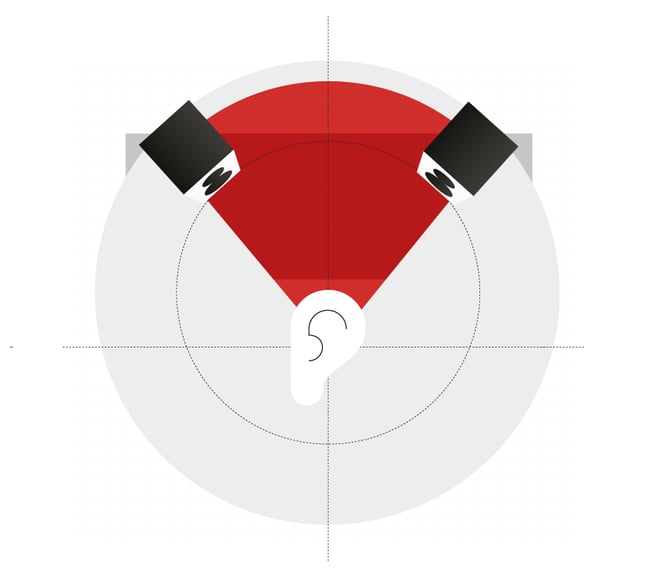
You should also consider the surface the speakers are placed on. If you put them right on a desk, you’ll probably experience some early reflections bouncing off the desk’s surface. A pair of desktop speaker stands may be a good solution, as they can usually fulfil two purposes: first, you decouple the speakers from the surface and avoid early reflection from the desk itself; and second, many desktop stands let you angle them slightly, which could help you to get the height right.
As a general rule, you should align the point just below the tweeter cone with your eyes/ears (they are on the same axis), but if the speakers are standing on the desk surface, it would have to be raised to an unnatural level in order to play into your ears rather than your chest.
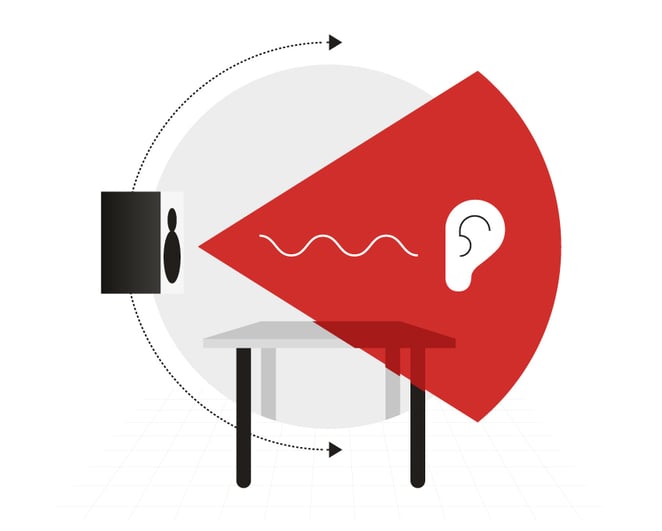
Sign up to get more great articles
Nothing compares to the satisfaction of knowing – for a fact – that something is as good as it gets








2 comments