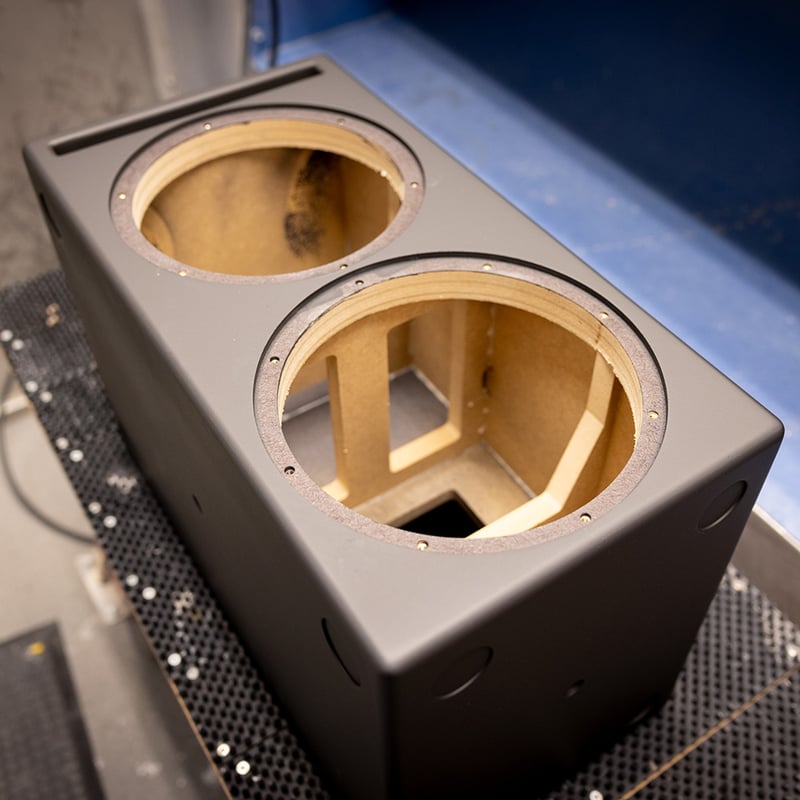If you're rocking a pair of Dynaudio speakers, then you should probably be rocking a Dynaudio Sub 6 too. Why? Well, as we explain on this episode of Ask The Expert, Sub 6 is equipped with a range of subwoofer presets, ensuring the most seamless roll off possible between subwoofer and speaker.
Ask The Expert is only made possible by your questions, so please keep them coming. You can send your questions for us via the form at the bottom of this page named – well – "Send us your questions!"
How do Sub 6's presets work and why should I use them instead of "normal" crossover settings?
As this question alludes to, Dynaudio Sub 6 subwoofer comes with presets for use with a lot of different Dynaudio speakers. This allows you to select your exact Dynaudio speaker model to pair with a Dynaudio subwoofer, and know for sure that the subwoofer output will be optimised for your particular speaker.
The question we're being asked to answer today is if this works better than a traditional crossover? Let's first take a look at how we create these presets.
Essentially, we measure each of the speakers that we have subwoofer presets for in our Jupiter measurement system – which gives us a full response of each speaker in terms of the output, the roll off in the bass, and the phase response of the speakers. With this information we are able to align the subwoofer to match those speakers, by creating a roll off filter that perfectly matches the roll off of those speaker. So when we add these two roll offs together we get a linear response, meaning that the total sum of the two products is linear.
We are able to do this because we have the Jupiter measurement room at our disposal, which simulates an anechoic chamber. This of course means, that when you put the setup in your listening room, the end result will not be quite the same as is the case in Jupiter, but it will be much closer than if you were using a generic crossover.
Generic crossovers work on the assumption that the roll off of the speaker is a certain type of roll off, and then it creates a roll off in the subwoofer that attempts to match this. But when it's a generic "assumption," then it's never going to perfectly match the speaker pairing that you are using.
Additional comments on Sub 6's features.
In addition to the presets, Sub 6 allows us to set the distance between you and the subwoofer, as well as between you, the listener and the loudspeaker. This feature requires you to route the signal in through the subwoofer before routing it to the speakers, but if you do this you will be able to delay the signal for the speaker relative to the subwoofer.
In most cases this is not really necessary: if the subwoofer is relatively close to the speaker you will be able to align the phase of the subwoofer and the speaker using the preset filter quite accurately, simply by using the preset filter as it is.
Send us your questions
Don't forget to submit your questions to our experts via the form below – they might just get featured in a future episode of Ask The Expert!